Choosing the right customer relationship management (CRM) system can sometimes feel like navigating a labyrinth. Choosing between Salesforce Lightning and Salesforce Classic can seem quite daunting among the various decisions to make. These two user interfaces offered by the globally recognized Salesforce platform have unique strengths and limitations.
This post dives into the distinguishing characteristics of each, helping you determine which is the most suitable for your business.
Before proceeding, it’s worth noting that Lightning and Classic are part of the same Salesforce platform. The key differences lie in user interfaces, feature sets, and customization options. And remember, if you ever feel overwhelmed by the complexity of these choices, it’s never too late to brush up on your Salesforce training.
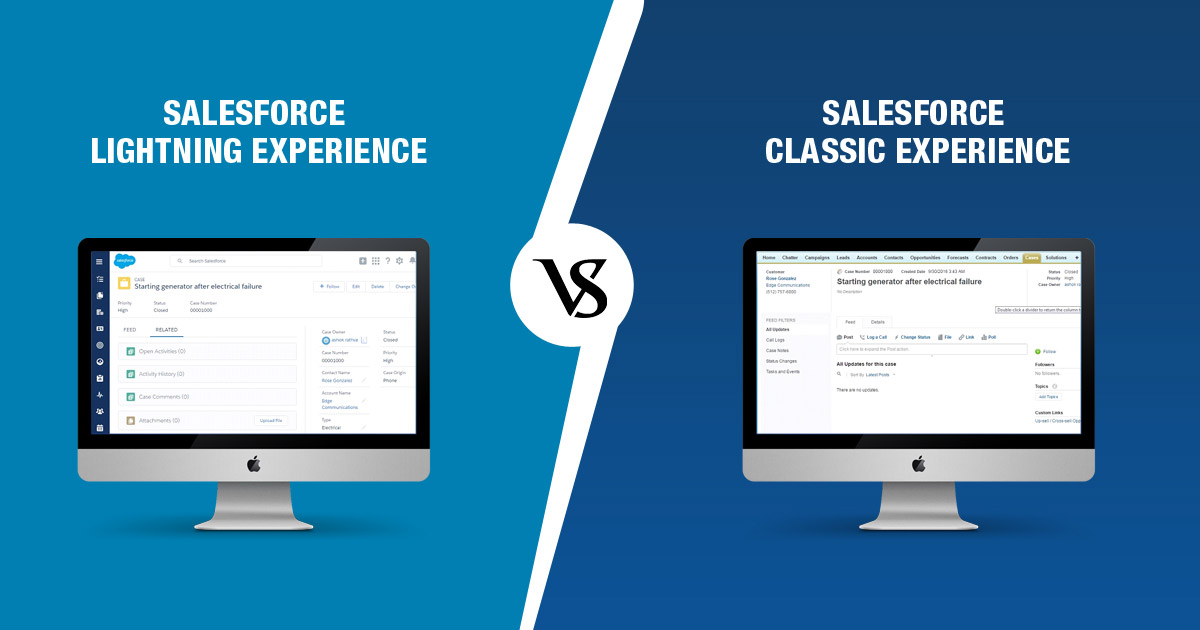
Salesforce Classic: Tried and True
Launched in 1999, Salesforce Classic is the original Salesforce interface. It’s built around a tab-based design, each representing a specific module, like leads, contacts, or opportunities. While the user interface may appear somewhat dated compared to more recent CRM offerings, it’s rich in features and allows extensive customization.
Many businesses appreciate Salesforce Classic for its simplicity and reliability. If your team is already well-versed in Classic and finds its layout intuitive, switching to Lightning might not be necessary. Salesforce Classic offers all the standard CRM features, such as lead management, opportunity tracking, and report generation.
Salesforce Lightning: Modern and Dynamic
Introduced in 2015, Salesforce Lightning is a complete reimagining of the Salesforce interface – it brings a more modern, app-based look and feel to the platform. Users can customize their workspace using Lightning App Builder, creating a personalized experience that aligns with their workflow.
Lightning boasts several exclusive features not available in Classic. For instance, the “Kanban” view offers a visually pleasing and intuitive way to manage opportunities and leads. Other Lightning-exclusive features include integrated email, calendar syncing, and Einstein Artificial Intelligence capabilities.
Despite these advantages, transitioning to Lightning can come with a learning curve, especially for those familiar with the Classic interface. Additionally, some legacy features from Classic aren’t fully compatible with Lightning, potentially disrupting certain workflows.
Making the Decision
When choosing between Salesforce Lightning and Salesforce Classic, there’s no universally “correct” choice – it ultimately comes down to your business’s specific needs, resources, and capabilities.
Lightning is a promising choice if your organization values a modern interface with many innovative features and doesn’t mind investing time in training and transition. However, if your team is comfortable with Classic and it meets all your requirements, switching may not be worth the extra effort.
For undecided people, Salesforce provides a “Lightning Readiness Check” tool to evaluate your organization’s preparedness for the transition.
As you ponder this decision, remember that continuous learning is key in the rapidly evolving world of CRM.
In conclusion, both Salesforce Classic and Salesforce Lightning are robust CRM solutions with strengths and considerations. Your choice between them should reflect your business’s unique needs, the skill set of your team, and your readiness to embrace new features and potential changes to workflows. Regardless of your choice, Salesforce is a platform designed to enhance your business operations, enabling you to effectively serve your customers. Good luck!







